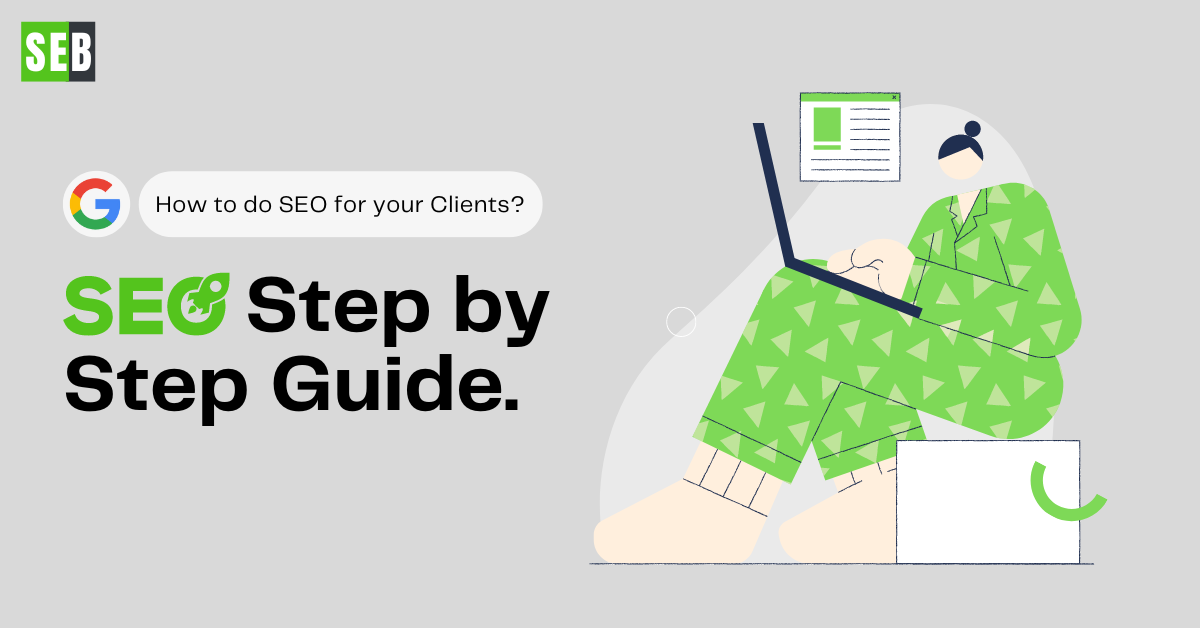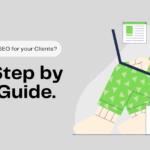What is SEO?
SEO, or Search Engine Optimization, is the process of improving a website’s visibility on search engines like Google. It involves optimizing content, keywords, and technical aspects to rank higher in search results, which helps drive organic traffic to the site. SEO focuses on making websites user-friendly, relevant, and easy for search engines to understand.
Introduction
Let’s be honest: SEO can seem a bit overwhelming at first. With all the technical terms, endless algorithms, and constant updates, it’s easy to feel lost. But here’s the good news – it doesn’t have to be complicated!
In this SEO Step-by-Step Guide, we’re going to break things down so you can understand exactly how to do SEO for your clients, even if you’re starting from scratch. Whether you’re a beginner or someone looking to refine your process, this guide will walk you through keyword research and on-page optimization to track results and make adjustments.
Grab a cup of coffee (or tea, no pressure), and let’s dive into the world of SEO together. It’s not rocket science – I promise! By the end of this guide, you’ll be ready to confidently handle SEO for your clients, and most importantly, see the results you’re after.
Table of Contents
let’s walk through a case study to illustrate the SEO process. We’ll use a fictional business, “GreenLeaf Cafe,” a local cafe looking to improve its online presence and attract more customers.
Case Study: GreenLeaf Cafe
Phase 1: Initial Consultation and Research
Objective: Understand the client’s business, goals, target audience, and current SEO status.
a. SEO Step-by-Step Guide to Initial Consultation
- Gather Preliminary Information:
- Visit the client’s website.
- Check their social media profiles.
- Look for any existing online reviews or mentions.
- Prepare a Questionnaire:
- Create a list of questions to guide the conversation. You can use the template below.
b. Conduct the Consultation Meeting
Google Spreadsheet Template for SEO Client Questionnaire:
| Category | Questions |
| Business Overview | Can you describe your business and the products/services you offer? |
| Goals and Objectives | What are your primary goals for SEO? (e.g., increase traffic, boost sales) |
| Target Audience | Who is your target audience? (Demographics, Interests, Location, Age) |
| Current Marketing | What marketing strategies are you currently using? |
| Website Information | Do you have access to your website’s analytics and Search Console? |
| Competitors | Who are your main competitors? |
| Challenges | What challenges have you faced with SEO or online marketing so far? |
| Budget and Timeline | What is your desired timeline for seeing results? |
| Result | What is your desired timeline for seeing results? |
Example For GreenLeaf Cafe:
- Business Overview: GreenLeaf Cafe is a local coffee shop offering organic coffee and artisanal pastries in [City Name].
- Goals: Increase local foot traffic and online orders.
- Target Audience: Local coffee enthusiasts, students, and professionals aged 18-45.
- Current Marketing: Primarily word-of-mouth and basic social media presence.
- Website Information: They have a basic website but haven’t set up Google Analytics or Search Console.
- Competitors: Cafe Delight, Brewed Awakenings.
- Challenges: Limited online visibility, slow website, minimal SEO optimization.
- Budget and Timeline: $1,000/month for 6 months.
c. Document the Information
- Use a CRM Tool or Spreadsheet:
- Record all the responses systematically.
- Tools like HubSpot CRM, Trello, or even simple Google Sheets can be effective.
- Example of a Google Spreadsheet Template Structure:
| Category | Client’s Answer |
| Business Overview | Local coffee shop offering organic coffee and pastries in [City Name]. |
| Goals and Objectives | Increase foot traffic and online orders. |
| Target Audience | Local coffee enthusiasts, students, and professionals (18-45). |
| Current Marketing | Word-of-mouth, basic social media presence. |
| Website Information | The basic website has no Google Analytics or Search Console set up. |
| Competitors | Cafe Delight, Brewed Awakenings. |
| Challenges | Limited online visibility, slow website, minimal SEO Optimization. |
| Budget and Timeline | $1,000/month for 6 months. |
| Result | Within 6 Months |
Phase 2: Research and Analysis
Objective: Gather detailed insights through keyword research, competitor analysis, and site auditing.
a. Keyword Research
Purpose: Identify the most relevant and high-impact keywords that your client can target to attract their ideal audience.
Tools Needed:
- Google Keyword Planner: Free tool for basic keyword research.
- Ahrefs: Comprehensive paid SEO tool for keyword research and competitor analysis.
- SEMrush: Another paid robust tool for keyword tracking and SEO audits.
How to do SEO keyword research step-by-step?
- Access Google Keyword Planner:
- Sign In to use a Google Ads account (you don’t need to run ads).
- Navigate Tools & Settings > Planning > Keyword Planner.
- Choose “Discover new keywords.”
- Enter Seed Keywords:
- For GreenLeaf Cafe: “coffee shop,” “organic coffee,” “artisan pastries,” “best cafe in [City].”
- Analyze Suggestions:
- Look for keywords with a good balance of search volume and competition.
- Focus on long-tail keywords (more specific, less competitive).
- Use Ahrefs or SEMrush for Advanced Insights:
- Keyword Difficulty: Assess how hard it is to rank for each keyword.
- Search Volume: Number of searches per month.
- CPC (Cost Per Click): Indicates commercial intent.
- Select Target Keywords:
- Primary Keywords: High search volume, relevant to business goals.
- Secondary Keywords: Long-tail keywords that are highly specific.
Example Keywords for GreenLeaf Cafe:
- Primary: “Best coffee in [City Name]”
- Secondary: “Organic coffee shop near me,” “artisan pastries [City Name],” “local cafe with WiFi [City Name].”
Template for Keyword Research Spreadsheet:
| Keyword | Search Volume | Keyword Difficulty | Relevance | Notes |
| Best coffee in [City Name] | 1,200 | 35 | High | Primary target keyword |
| Organic coffee shop near me | 800 | 30 | High | Long-tail, local intent |
| Artisan pastries [City Name] | 500 | 25 | Medium | Specific product-focused keyword |
| Local cafe with WiFi [City Name] | 300 | 20 | Medium | Attracts remote workers and students |
b. Competitor Analysis
Purpose: Understand what competitors are doing well and identify opportunities to outperform them.
Tools Needed:
- Ahrefs: For backlink analysis and keyword gaps.
- SEMrush: For competitor keyword tracking and site audit comparisons.
- MOZ: For additional SEO metrics and insights, it is also paid.
How to do SEO competitor analysis step-by-step?
- Identify Competitors:
- Direct competitors: Other local cafes like “Cafe Delight” and “Brewed Awakenings.”
- Indirect competitors: Nearby restaurants or chains that offer similar products.
- Analyze Competitor Websites:
- Content: What topics are they covering? How frequently do they update their blog?
- Keywords: Which keywords are they ranking for?
- Backlinks: Where are their backlinks coming from?
- Use Ahrefs to Perform Competitor Analysis:
- Site Explorer: Enter the competitor’s URL.
- Organic Keywords: Check the keywords they rank for.
- Backlinks: Review their backlink profile to identify high-quality link sources.
- Content Gap: Find keywords that competitors rank for but your client doesn’t.
- Assess Their SEO Strategies:
- On-Page SEO: Look at their meta tags, headings, and content structure.
- Technical SEO: Check site speed, mobile-friendliness, and URL structure.
- Off-Page SEO: Examine their backlink strategies and social media presence.
Example Findings for GreenLeaf Cafe:
- Cafe Delight ranks for “organic coffee in [City Name]” and has backlinks from local food blogs with a fast website speed and mobile-friendly interface.
- Brewed Awakenings targets “best latte [City Name]” and features a strong presence on Instagram with influencer partnerships.
c. Website Audit
Purpose: Identify technical issues and optimization opportunities on the client’s website.
Tools Needed:
- Google Search Console (Free): To identify indexing issues and other errors.
- Screaming Frog SEO Spider (Free): For all technical site crawling.
- GTmetrix (Free) or PageSpeed Insights (Free): For detailed page speed analysis & mobile friendliness.
- Website Grader (Free): To Check Mobile-Friendliness and Performance.
Schema Validator(Free): For implementing structured data and using the Rich Results Test(Free) for evaluation.
How to do an SEO website audit step-by-step?
- Set Up Google Search Console:
- Verify Ownership: Add and verify the client’s website.
- Review Coverage Report: Identify indexing issues, such as pages not being indexed or errors.
- Run Screaming Frog Crawl:
- Download and Install: Screaming Frog SEO Spider
- Crawl the Website: Enter the website URL and start the crawl.
- Analyze Results:
- Broken Links: Identify and fix 404 errors.
- Meta Tags: Check for missing or duplicate title tags and meta descriptions.
- Header Tags: Ensure proper use of H1, H2, etc.
- Content Issues: Look for duplicate content or thin pages.
- Assess Site Speed with GTmetrix:
- Visit: GTmetrix
- Enter URL: Analyze the homepage and key landing pages.
- Review Recommendations: Focus on reducing load times by optimizing images, leveraging browser caching, and minimizing CSS/JS files.
- Check Mobile-Friendliness:
- Use Google’s Mobile-Friendly Test: Mobile-Friendly Test
- Ensure Responsive Design: The site should adapt seamlessly to different screen sizes.
- Evaluate Structured Data:
- Use Schema Markup: Implement local business schema to enhance search visibility.
- Test with Rich Results Test: Rich Results Test
Example Audit Findings for GreenLeaf Cafe:
- Broken Links: 3 internal links leading to non-existent pages.
- Meta Tags: Missing meta descriptions on the menu and about pages.
- Site Speed: Homepage loading in 4 seconds; recommended under 3 seconds.
- Mobile-Friendliness: Mobile-friendly, but the navigation menu is cluttered.
Structured Data: No local business schema was implemented.
d. Gather and Organize Data
How to prepare an SEO audit report step-by-step?
Template for SEO Audit Report:
| Category | Issues Identified | Recommendations |
| Technical SEO | – 3 broken internal links- Site speed: 4s on homepage | – Fix broken links- Optimize images and leverage caching |
| On-Page SEO | – Missing meta descriptions on key pages | – Write unique meta descriptions for each page |
| Content | – Thin content on the blog page | – Add more detailed blog posts targeting specific keywords |
| Mobile | – Cluttered navigation menu on mobile | – Simplify the mobile menu for better user experience |
| Structured Data | – No local business schema | – Implement local business schema markup |
Example Report Summary for GreenLeaf Cafe:
- Technical SEO:
- Broken Links: Found 3 internal links leading to 404 pages.
- Site Speed: Homepage loads in 4 seconds; recommended <3 seconds.
- On-Page SEO:
- Meta Descriptions are Missing on the menu and about pages.
- Content:
- Blog: The existing blog has thin content; needs more in-depth posts.
- Mobile:
- Navigation: The mobile menu is cluttered, affecting user experience.
- Structured Data:
- Schema Markup: No local business schema was implemented.
Phase 3. Presenting Findings to the Client
Objective: Communicate the insights gained from the consultation and research to the client, setting clear expectations and next steps.
a. How to do an SEO presentation step-by-step?
Template: Initial SEO Consultation Presentation
- Introduction:
- A brief overview of your SEO services.
- Recap of the client’s business and goals.
- Current SEO Status:
- Summary of website audit findings.
- Overview of current keyword rankings and traffic.
- Competitive Landscape:
- Key insights from competitor analysis.
- Opportunities to outperform competitors.
- Keyword Research:
- List of target keywords with rationale.
- Explanation of search intent and relevance.
- Recommendations:
- Prioritized action items based on audit findings.
- Short-term and long-term SEO strategies.
- Next Steps:
- Outline the proposed SEO plan.
- Discuss timeline, deliverables, and reporting.
Example Slides for GreenLeaf Cafe:
- Introduction:
- “GreenLeaf Cafe aims to increase local foot traffic and online orders.”
- Current SEO Status:
- “Website is slow (4s load time) and lacks meta descriptions on key pages.”
- Competitive Landscape:
- “Competitors have strong backlinks from local blogs and active social media presence.”
- Keyword Research:
- “Target Keywords: ‘Best coffee in [City],’ ‘Organic coffee shop near me.’ These have high relevance and manageable competition.”
- Recommendations:
- “Fix broken links and optimize site speed.”
- “Implement meta descriptions and enhance on-page content.”
- Next Steps:
- “Begin technical SEO fixes in Month 1, followed by on-page and off-page strategies.”
b. How to do SEO follow-up meetings step-by-step?
- Discuss the Findings:
- Go through each section of the presentation.
- Encourage the client to ask questions and provide feedback.
- Set Expectations:
- Explain that SEO is a long-term strategy and results may take time.
- Discuss the importance of collaboration and communication.
c. How to prepare a detailed SEO proposal step-by-step?
Template for SEO Proposal Document:
- Executive Summary:
- A brief overview of the proposed SEO strategy tailored to the client’s needs.
- Objectives:
- Specific goals based on the initial consultation (e.g., increase organic traffic by 30% in 6 months).
- Scope of Services:
- Detailed list of services to be provided (keyword research, on-page SEO, technical fixes, content creation, link building).
- Timeline:
- Breakdown of tasks over the project duration with milestones.
- Pricing:
- Transparent pricing structure with payment terms.
- Reporting:
- Explanation of how and when progress will be reported (e.g., monthly reports).
- Terms and Conditions:
- Contractual details including confidentiality, termination clauses, etc.
Example Proposal Summary for GreenLeaf Cafe:
- Objectives: Increase local search visibility and online orders by 25% within 6 months.
- Scope of Services: Technical SEO fixes, on-page optimization, content creation, and local link building.
- Timeline:
- Month 1-2: Technical SEO and on-page optimizations.
- Month 3-6: Content creation and link building.
- Pricing: $1,000/month for 6 months.
- Reporting: Monthly performance reports with keyword rankings, traffic stats, and progress updates.
Phase 4: Gathering Data and Tools Setup
Objective: Ensure all necessary tools are set up for ongoing SEO efforts and data tracking.
a. SEO Step-by-Step Guide to Google Analytics:
Set Up Google Analytics
- Create or Access Google Account:
- Use the client’s Google account or create a new one for SEO purposes.
- Set Up Google Analytics:
- Visit: Google Analytics (Free)
- Sign Up: Follow the prompts to set up a property for the client’s website.
- Install Tracking Code:
- Copy the provided tracking code.
- Paste it into the <head> section of every page on the website. You may need developer assistance or use a CMS plugin (e.g., Google Site Kit for WordPress).
- Configure Goals:
- Define Goals: Such as online orders, contact form submissions, or phone calls.
- Set Up Goals: In Google Analytics, go to Admin > Goals > New Goal. Follow the setup wizard based on the type of goal.
b. SEO Step-by-Step Guide to Google Search Console:
Set Up Google Search Console
- Access Google Search Console:
- Visit: Google Search Console
- Add Property:
- Enter the website URL and verify ownership (methods include HTML file upload, DNS record, Google Analytics, etc.).
- Submit Sitemap:
- Locate Sitemap: Typically found at yourwebsite.com/sitemap.xml.
- Submit: In the Search Console, go to Sitemaps > Add a new sitemap and enter the sitemap URL.
- Monitor Performance:
- Regularly check for indexing issues, crawl errors, and performance metrics.
c. SEO Step-by-Step Guide to Advanced SEO Tools:
Advance SEO Tools
- Set Up Ahrefs or SEMrush:
- Install Browser Extensions:
- Tools like MOZBar or Ahrefs SEO Toolbar can help with on-the-go analysis.
d. SEO Step-by-Step Guide to Data Collection:
Organize Data Collection
- Use Spreadsheets or Project Management Tools:
Example Google Sheets Structure:
| Keyword | Current Rank | Target Rank | Monthly Search Volume | Notes |
| Best coffee in [City] | 15 | 5 | 1,200 | Focus on local SEO |
| Organic coffee shop near me | 25 | 10 | 800 | Optimize Google My Business |
| Artisan pastries [City] | 30 | 20 | 500 | Create a dedicated landing page |
Phase 5. Real-Time Analysis Example
Objective: Provide a practical example to illustrate how to perform and interpret keyword research and site audit.
Example: SEO step-by-step Keyword Research for GreenLeaf Cafe
- Using Google Keyword Planner:
- Seed Keyword: “Best coffee in [City]”
- Results:
- Search Volume: 1,200/month
- Competition: Medium
- Suggested Bid: $1.50
- Using Ahrefs:
- Keyword Difficulty: 35 (out of 100)
- Search Volume: 1,200/month
- SERP Overview: Top-ranking pages include local directories, competitor websites, and Google My Business listings.
- Selecting Keywords:
- Primary Keyword: “Best coffee in [City]” (High volume, manageable competition)
- Secondary Keyword: “Organic coffee shop near me” (Lower volume, high relevance)
- Action Plan:
- Optimize Homepage: Include the primary keyword in the title tag, meta description, and throughout the content.
- Create a Landing Page: Develop a dedicated page for “Organic coffee shop near me” with detailed content and optimized images.
Example: SEO step-by-step Site Audit for GreenLeaf Cafe
- Using Screaming Frog:
- Crawl Results:
- Broken Links: Found 3 internal 404 errors.
- Missing Meta Descriptions: The menu and about pages lack meta descriptions.
- Duplicate Content: Two blog posts have similar introductory paragraphs.
- Crawl Results:
- Using GTmetrix:
- Performance Score: C (Good)
- Key Issues:
- Image sizes are larger than necessary.
- No browser caching enabled.
- Recommendations:
- Fix Broken Links: Update or remove links leading to non-existent pages.
- Add Meta Descriptions: Write unique meta descriptions for the menu and about pages, incorporating target keywords.
- Optimize Images: Compress images without losing quality using tools like TinyPNG or ImageOptim.
- Enable Browser Caching: Update server settings or use plugins (e.g., W3 Total Cache for WordPress).
Conclusion
By thoroughly following these detailed SEO step-by-step guides, you’ll lay a strong foundation on how to do SEO projects for your clients. This thorough approach ensures that you understand your clients’ needs, identify the best opportunities for optimization, and set clear, achievable goals for improving their online presence.
Disclaimer: The information provided in this blog is for educational and informational purposes only. While I strive to ensure the accuracy and relevance of the content, it may not apply to every individual situation. I do not claim ownership over third-party Images, tools, or other resources shared in my posts. Please consult a professional before making decisions based on the material in this blog.