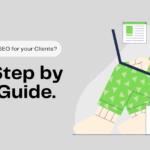When it comes to building a successful WordPress website, having a reliable contact form is essential. It’s often the first point of interaction between you and your visitors, making it crucial for both communication and lead generation. Luckily, there are numerous contact form plugins available that can help you create user-friendly forms tailored to your needs. In this blog post, we’ll explore the top 10 contact form plugins to enhance your website’s functionality and improve user engagement.
Table of Contents
List of Contact form Plugins
1. WPForms
WPForms is one of the most user-friendly contact form plugins on the market. With its drag-and-drop builder, creating forms is as simple as dragging fields into place. This plugin comes with pre-built templates, making it easy to get started quickly.
Key Features:
- Templates for Various Use Cases: Whether you need a simple contact form or a more complex survey, WPForms has templates to suit your needs.
- Mobile-Friendly: Forms created with WPForms are responsive, ensuring they look great on any device.
- Smart Conditional Logic: This feature allows you to show or hide fields based on user responses, making your forms more interactive.
2. Contact Form 7
Contact Form 7 is one of the oldest and most widely used contact form plugins for WordPress. Its simplicity and flexibility have made it a favorite among developers and non-techy users alike.
Key Features:
- Customizable Forms: You can create multiple forms and customize them using simple markup.
- Spam Protection: Built-in Akismet integration helps filter spam submissions.
- Supports Ajax Submission: This means that users can submit forms without refreshing the page.
3. Ninja Forms
Ninja Forms offers a versatile and flexible way to create forms without any coding knowledge. With its intuitive interface, you can easily design complex forms.
Key Features:
- Drag-and-Drop Builder: Easily create forms with a user-friendly interface.
- Extensive Add-Ons: Expand functionality with add-ons for payment processing, email marketing, and more.
- Conditional Logic: Similar to WPForms, Ninja Forms allows you to customize the user experience based on previous responses.
4. Formidable Forms
If you’re looking for a more advanced solution, Formidable Forms may be the right choice for you. This plugin is designed for users who want to create complex forms and applications.
Key Features:
- Advanced Calculations: You can create forms that perform calculations based on user input.
- Data Management: Easily display form submissions on your site, making it perfect for directory or listing websites.
- Multi-Page Forms: Create lengthy forms that are broken up into multiple steps for a better user experience.
5. Gravity Forms
Gravity Forms is a premium plugin that offers powerful features and customization options. It’s particularly well-suited for business websites that require more advanced functionalities.
Key Features:
- Payment Gateway Integration: Accept payments through PayPal, Stripe, and other popular gateways.
- User Registration Forms: Easily create forms that allow users to register on your site.
- Multi-Form Integration: You can create complex workflows by connecting multiple forms together.
6. HappyForms
HappyForms is a unique contact form plugin that emphasizes simplicity while offering robust features. It’s great for users looking for a lightweight solution.
Key Features:
- Real-Time Preview: See your form as you build it, allowing for immediate feedback on design.
- Customizable Notifications: Set up customized email notifications for both admin and users.
- Save and Continue Feature: Users can save their progress and return later to complete the form.
7. Everest Forms
Everest Forms is another drag-and-drop form builder that is simple yet powerful. It’s perfect for beginners and offers a variety of customization options.
Key Features:
- Pre-built Templates: Quickly set up forms using professionally designed templates.
- Spam Protection: Built-in Google reCAPTCHA integration keeps your forms secure.
- Multiple Layout Options: Choose between horizontal, vertical, or custom layouts to fit your design.
8. weForms
weForms is designed for speed and simplicity. It’s lightweight and fast, making it a great option for those who prioritize performance.
Key Features:
- Real-Time Form Analytics: Track form submissions and see how users interact with your forms.
- Multi-Column Layouts: Easily create forms with multiple columns to save space and improve aesthetics.
- Email Marketing Integration: Connect with popular email marketing services to grow your subscriber list.
9. Caldera Forms
Caldera Forms offers a robust and flexible form-building experience with a strong focus on responsive design. It’s especially useful for developers who want more control over form layout and design.
Key Features:
- Drag-and-Drop Interface: Build complex forms with ease.
- Conditional Logic: Show or hide fields based on user responses, allowing for a tailored experience.
- File Uploads: Allow users to submit files along with their form entries.
10. Form Maker by 10Web
Form Maker by 10Web is a powerful and feature-rich contact form plugin that allows for extensive customization. It’s suitable for both beginners and advanced users.
Key Features:
- Custom Styling Options: Design forms to match your website’s branding.
- Multi-Step Forms: Create forms that guide users through multiple stages.
- Export and Import Forms: Easily share and reuse forms across different sites.
Conclusion
Selecting the right contact form plugins for your WordPress site can significantly enhance user engagement and streamline communication. Whether you’re a small business owner, blogger, or web developer, there’s a plugin on this list that will meet your needs.
From user-friendly options like WPForms and Contact Form 7 to more advanced solutions like Gravity Forms and Formidable Forms, the possibilities are endless. Evaluate your specific requirements and choose a plugin that not only fits your current needs but can also grow with your website.
Disclaimer: The information provided in this blog is for educational and informational purposes only. While I strive to ensure the accuracy and relevance of the content, it may not apply to every individual situation. Please consult a professional before making decisions based on the material in this blog. I do not claim ownership over third-party Images, tools, or other resources shared in my posts.